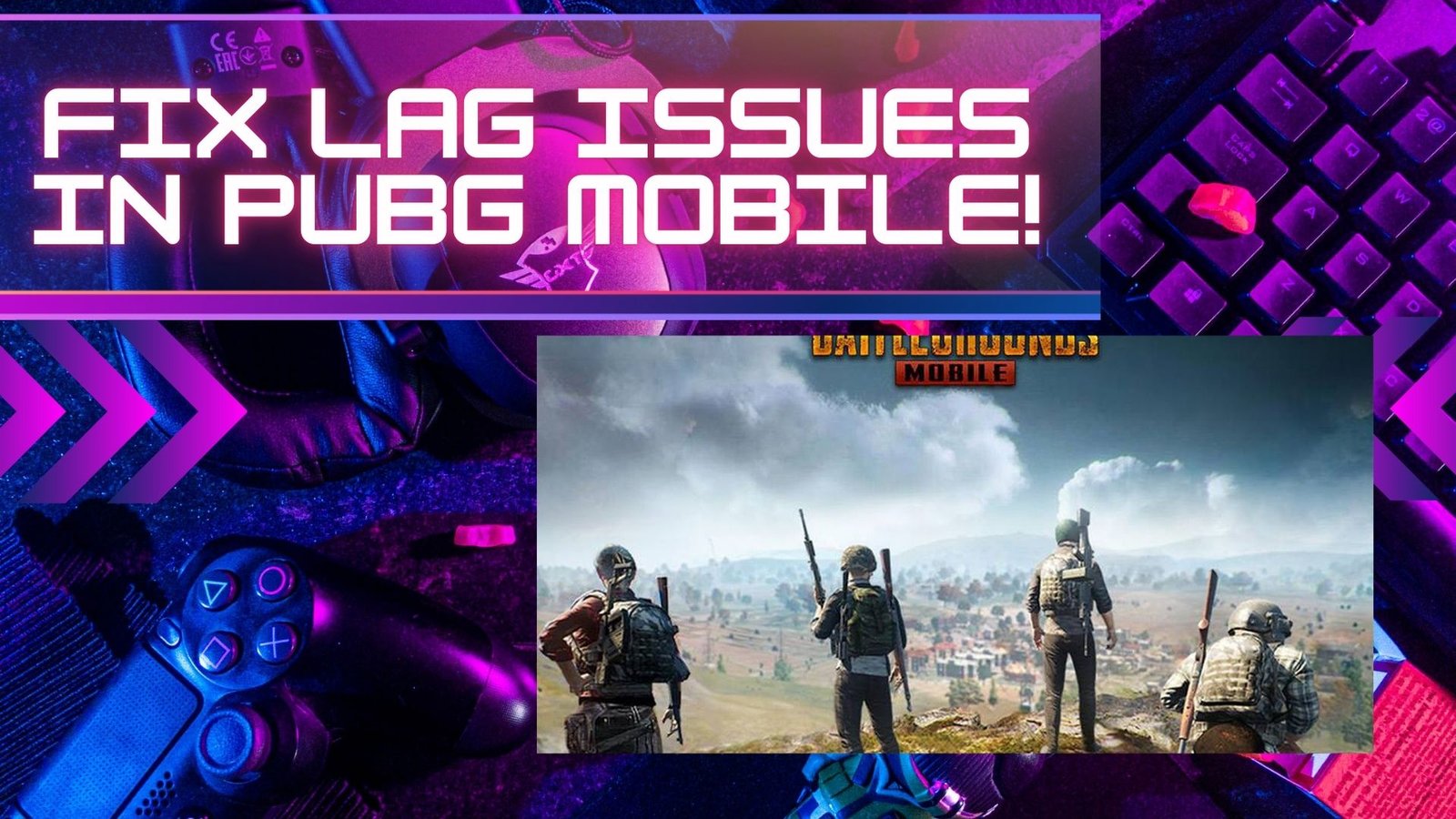PUBG Mobile is one of the best High-end Battle Royale games in the world. With over a billion players worldwide, this game boasts to be a classic choice of many gamers due to its gameplay, maps, and other features.
But when you face lags or glitches while playing it, all the fun gets in vain and your rank performance also gets affected.
In this guide, I will tell you How to Fix Lag issues in PUBG Mobile with some easy tips and tweaks. You can use these tricks for playing other High-end mobile games as well.
Optimize Your RAM Storage
If you use a smartphone with a less RAM capacity of 1 or 2 GB RAM, you’ll face a lot of difficulties while playing the game.
Lower RAM sizes make it difficult for the processor to render the graphics and other game assets. This problem is common with many High-end mobile games.
Before starting your game, always make sure you’ve closed all the apps running in the background or recent section. Also, use RAM boosters to increase your RAM performance.
Also, if you’re only focused on playing PUBG Mobile, then delete all other games that take up the storage of your smartphone.
Change your Way of Gaming
While playing PUBG Mobile, also apply these general tips to reduce Lag issue. However, it might happen that you don’t get much better experience, but it will make your gameplay smoother.
Don’t Use Bulky Character Skins
PUBG Mobile comes with a lot of customizable character skins. But these bulky skins take a lot of time to render for the processor.
Always try to use light and simple skins so that your smartphone’s processor doesn’t take more load.
Turn off Notifications of Apps running in the Background
Whenever you play PUBG, check that notifications of Messenger apps such as WhatsApp, Truecaller, or Snapchat are turned off.
Notifications coming in-game while you’re playing ruins all the fun of your game.
Avoid using Mic
Using a mic requires the game to process and perform voice chat within the game. If you don’t have a good internet connection or you use a regular mobile connection, don’t use the mic. It will be a better option.
Change In-game settings
Use graphics that are required. Don’t put the graphic visuals and FPS rates in the extreme when you’re using a less able smartphone. For the optimal performance, put Graphics in HD and FPS rate at 60 FPS.
If Possible, Use Game Boosters
Game Boosters are certain mobile apps designed to enhance your gaming experience. These apps start running in the background while you start your game.
Game boosters try to optimize your mobile phone’s processor, RAM, storage, and all other things used while the game is running.
Here are some Game boosters you can use for Android smartphones:
- Lagofast Mobile
- GearUP Booster
- GFX Game Booster
- UU Game Booster
- Game Genie
Optimize your Net Connection
Internet connection is a crucial component of gaming and a lack of good net connection will result in poor gaming experience.
Before gaming, always try to check your net speed from fast.com. Mobile net speeds are not very high-powered.
So, using a Wi-Fi connection rather than a regular mobile net is preferable. Wi-Fi connections render better net speeds.
Go for a Device with Better Performance
In some cases, upgrading to a better smartphone device with enhanced powers and processing abilities can be a wise choice for you.
All smartphones come with a pre-decided range of capacity to handle any game. In simple language, that means a smartphone can only give a limited performance while running a game.
For phones with 2 or 4 GB RAM, you can enhance your glitches by applying the tips given above. But, it can only help you till a certain limit, and cannot increase your phone’s performance itself.
A good smartphone with at least 8 GB RAM and a powerful processor is the most perfect to purchase if you want a phone for gaming purposes. However, also keep this in mind that gaming smartphones are expensive than normal use smartphones.
Conclusion
Though Lag in gaming is a common issue and happens with everybody, it can be fixed by applying some changes.
You can implement all the settings that we have discussed. Sometimes, it may happen that your device is already handling the game at its maximum capacity.
In that case, it is always recommended to go for a Smartphone with better abilities and it should be specifically soldered for gaming as well.